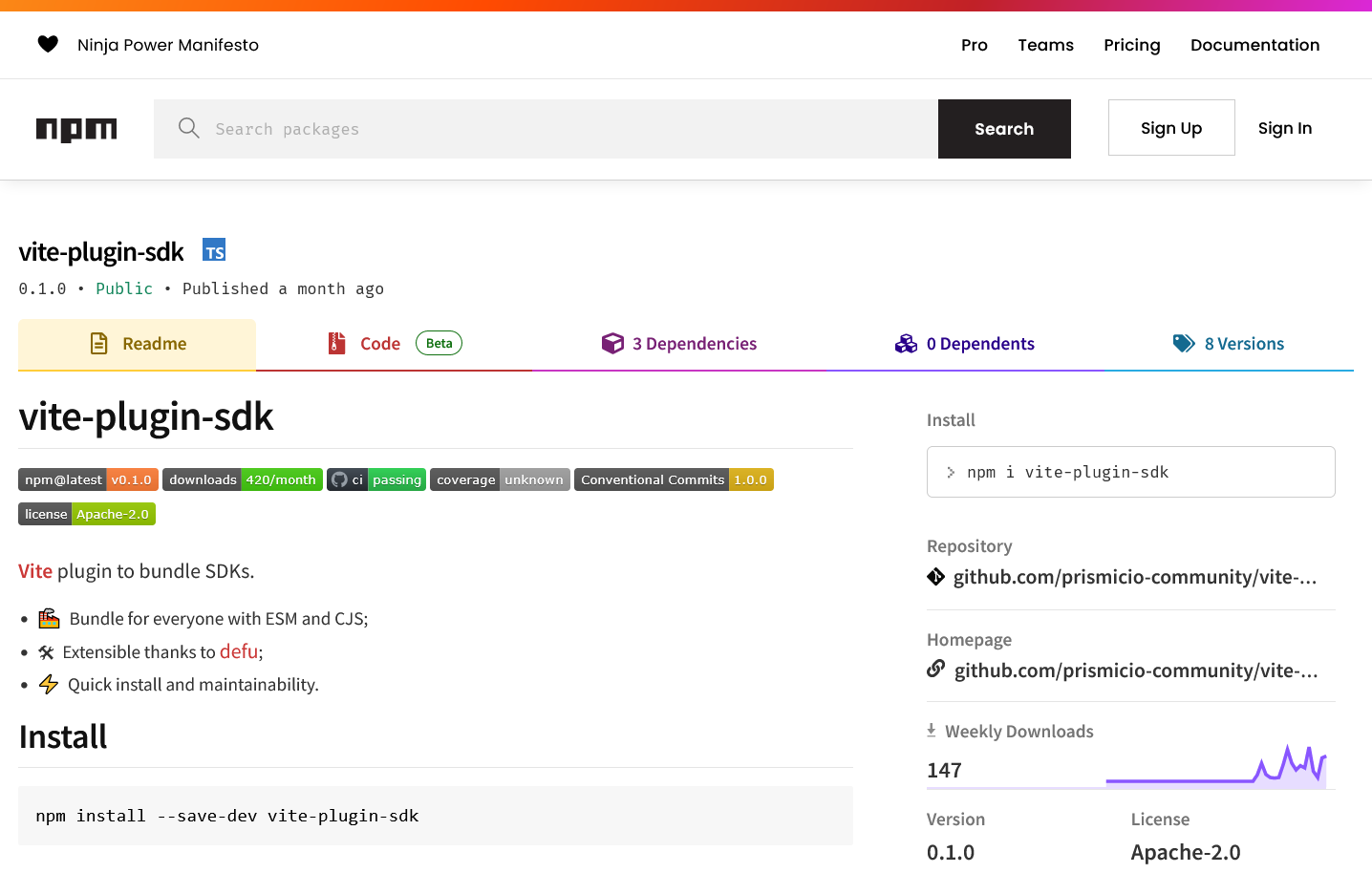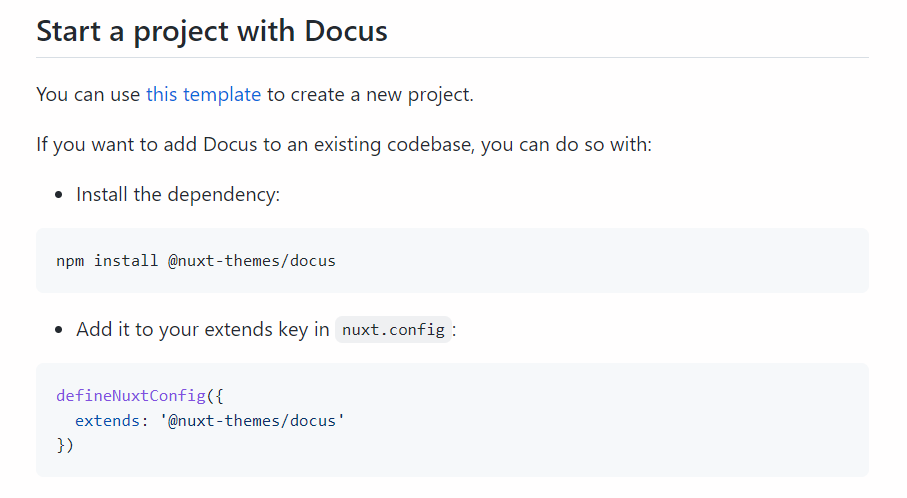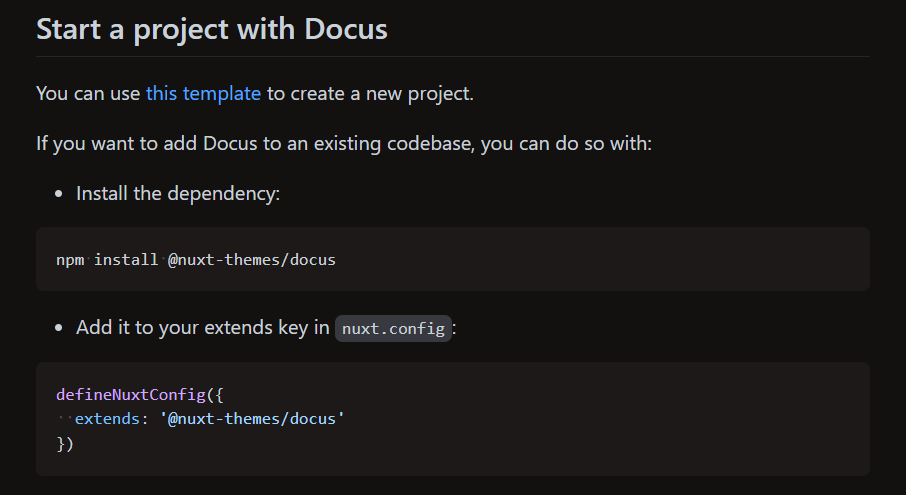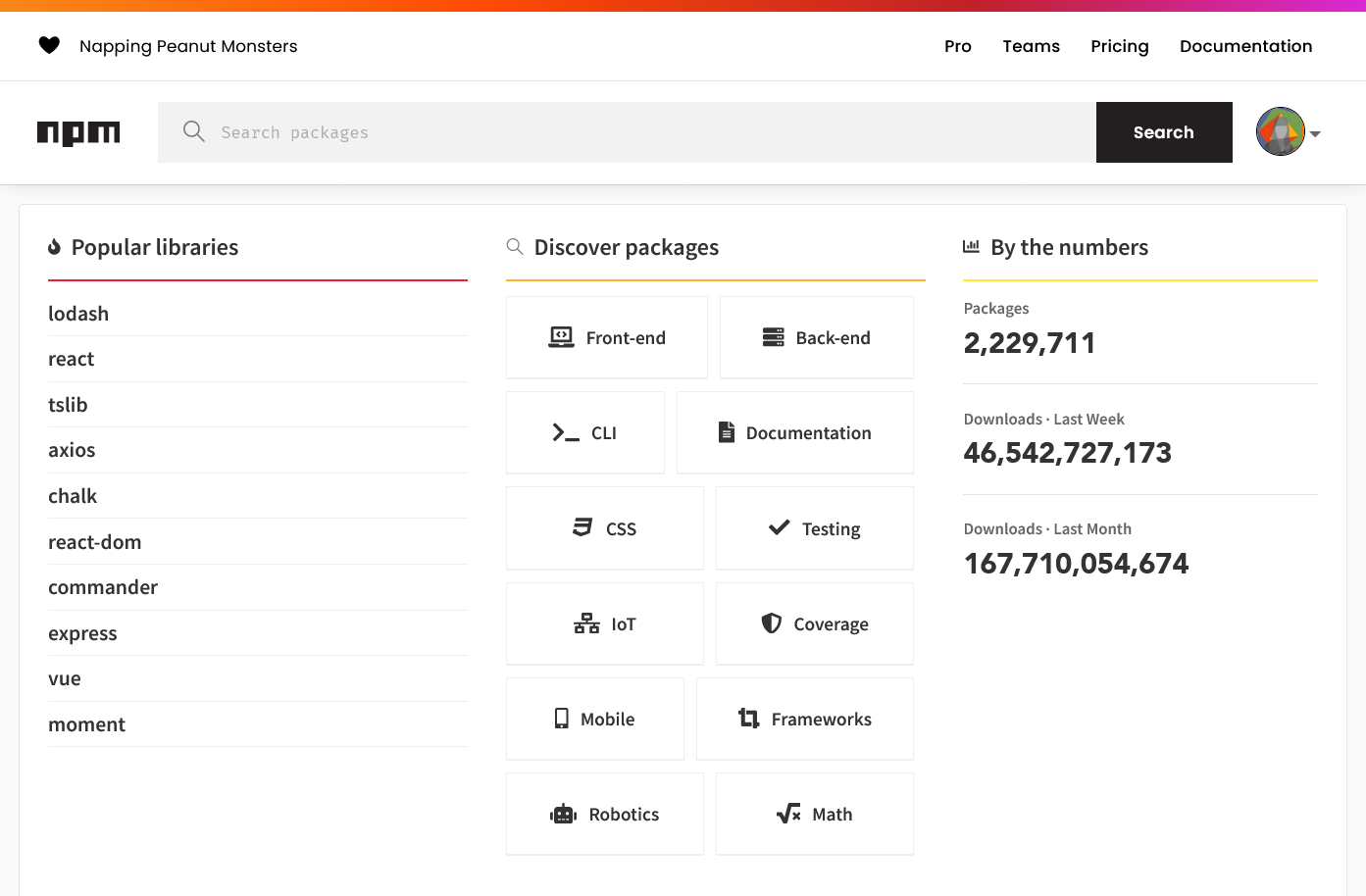Maintaining Your Company’s Open-Source Ecosystem
…or how to make great npm packages for the mere mortal.
Let’s start with a little story, shall we?
Maintaining Your Company’s Open-Source Ecosystem
…or how to make great npm packages for the mere mortal.
Let’s start with a little story, shall we?
It worked great!
However…
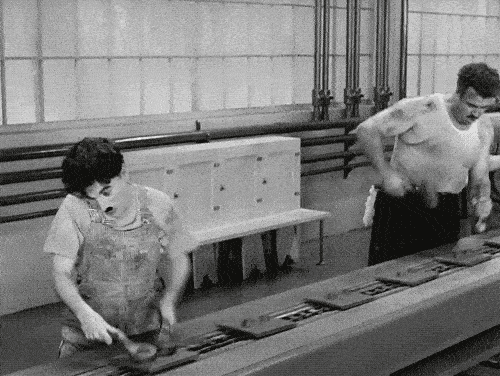
Making my own packages?


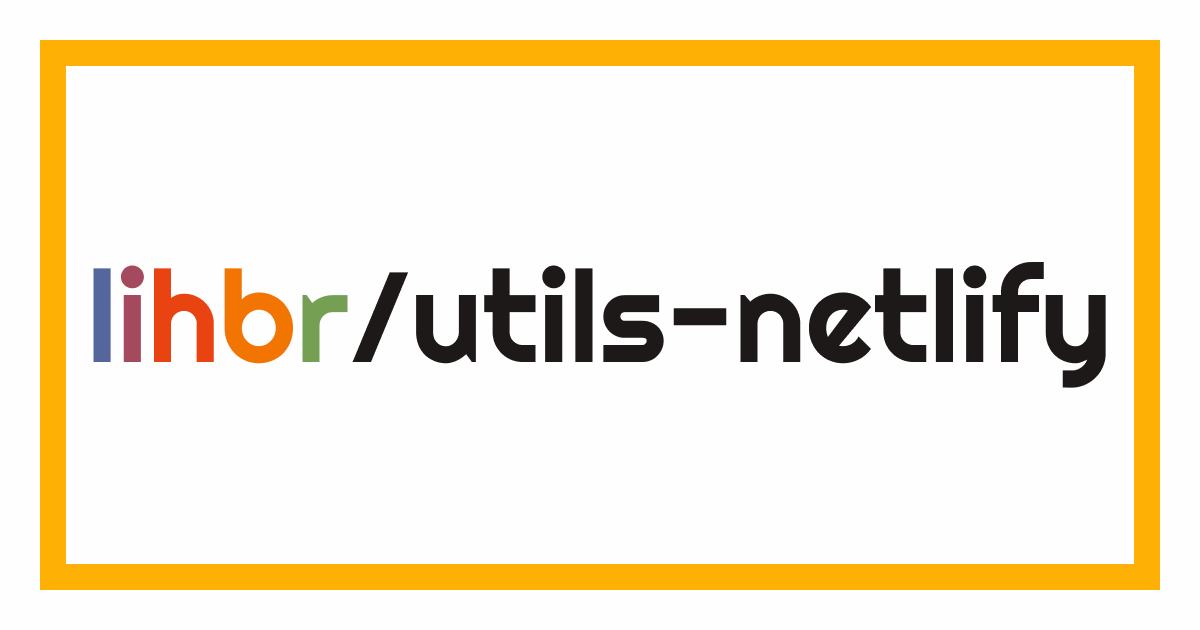

That worked great!
- Cherry-picking my packages on a need basis
- No more copy/pasting the same snippets from project to project!
Do you know who faced a similar story around the same period?


Then
 Now
Now Let’s talk packages:
- What’s a package ecosystem, and why would you have your own?
- How packages work with NPM?
- What package maintenance looks like?
Let’s get started
shall we?
I’m Lucie Haberer
a.k.a. lihbr
About Me
- I’m from France
- Started development with MediaWiki
- I worked at a bank™
- Developer Experience Engineer at Prismic
- Proud Nuxt contributor & team member
Let’s make it interactive
A little~
Package Ecosystems
Package Ecosystems
Packages
Ecosystem of packages
A better way to think about making packages as an organization or an individual.
What’s a Package
Ecosystem?
A package ecosystem is all the packages under the responsibility of an entity, whether it’s an individual, a company, etc.
Prismic
CMS
Users
SDKs (packages)
What’s a Package Ecosystem?
What’s a Package Ecosystem?
That’s my definition of a package ecosystem
But let’s specify a few things…
What’s a Package Ecosystem?
- Ecosystems can be private
- foo
I worked at a bank™
What’s a Package Ecosystem?
- Ecosystems can be private
- Ecosystems with just one package are valid
That’s where considering packages as an ecosystem helps
Making an exception
-^
You’re growing an ecosystem that will support you in your journey
Package Ecosystem Recap
- Defines packages under the responsibility of an entity
- Can be private or public
- Can hold as many or as few packages as needed
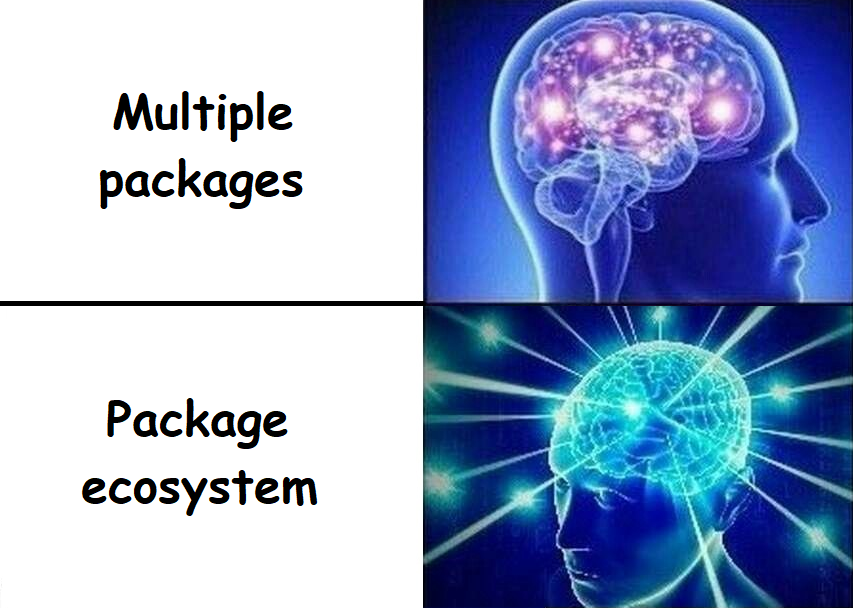
Why would I want to grow my own ecosystem, or even make packages?

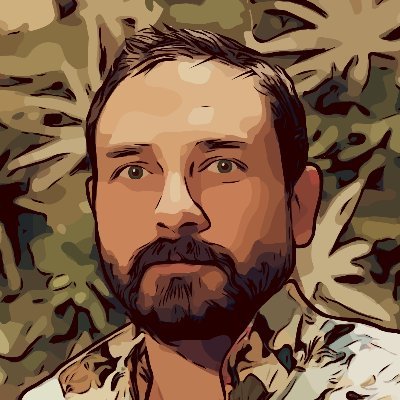

Abstracting things
This works for other kind of companies!
I worked at a bank™
Internal auth service
Auth package
Maintain SDKs
Built with Vite
Why Making Packages?
Packages are quite handy to abstract code you use often:
- Small libraries
- Helpers
- Configuration
Don’t abstract prematurely
Abstraction never comes for free, neither does creating packages.
Why Making Packages?
- Abstracting things
- Forking an existing packages
- Creating a new technology
- etc.
We’re building packages to make our developer nicer, and our software stronger
Why Making Packages?
Small packages also make a difference.
- Easier to start with as an author
- More easily made at any company
- Smaller surface and scope than big codebases
- Small APIs can easily be battle-tested
- Give us confidence to build on trusty foundations
It’s fine if you don’t want or need to create packages yet.
But it’s always cool to know how to.
How Packages Work?
How Packages Work?
- PHP packages
- Deno modules
- Rust crates
- Ruby gems
- etc.
npm packages
How npm packages work, and their intricacies
How Packages Work?
Few disclaimers before we embark:
- This is not about which bundler or linter to use
- Come chat with me during breaks if you want those
- Yes I’ll talk about writing a
package.json, but no worries
It’s two things!
npm
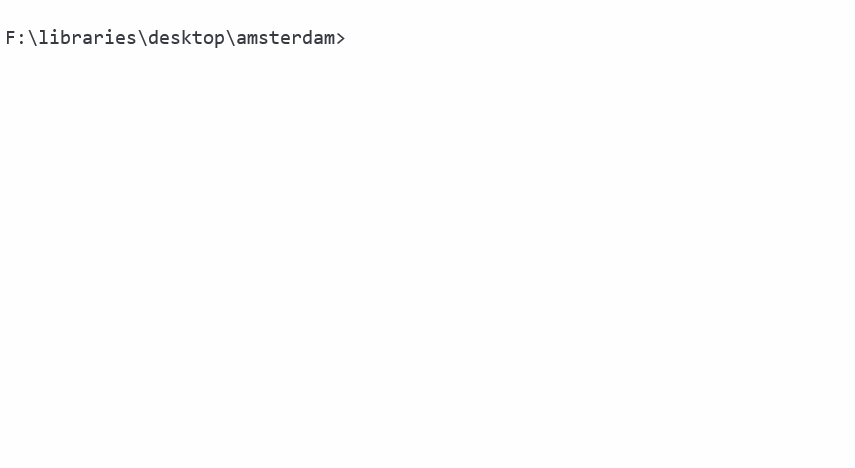
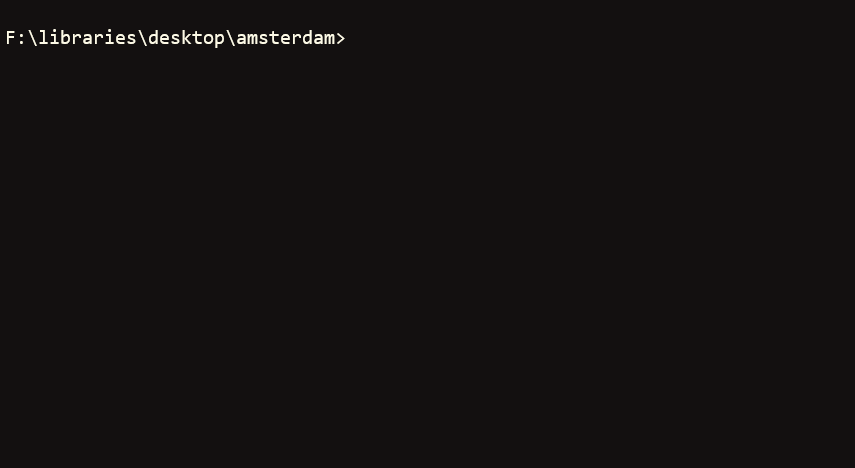
tl;dr; they all claim to do something better than npm (that's pretty much true)
npm
npm is also an online database.
- A registry
- Where packages can be published
- Where packages can be downloaded
npm
You can configure npm to resolve your dependencies across multiple registries.
# .npmrc
# Fetch `@lihbr` packages from GitHub registry
@lihbr:registry=https://npm.pkg.github.com
# Fetch `@my-company` packages from My Company registry
@my-company:registry=https://npm.pkg.my-company.comI worked at a bank™
npm
- A CLI
- An online database (registry)
- Don’t like the CLI? You can change it
- Don’t want to be on the public registry? Use another

package.json
…our package definition
package.json
{
"name": "elk.zone",
"version": "0.5.0",
"scripts": {
"build": "nuxi build",
"dev": "nuxi dev --port 5314",
"generate": "nuxi generate"
},
"dependencies": {
"@vueuse/core": "^9.10.0",
"blurhash": "^2.0.4",
"masto": "^5.5.0"
},
"devDependencies": {
"eslint": "^8.31.0",
"nuxt": "^3.0.0",
"prettier": "^2.8.2",
"typescript": "^4.9.4"
}
}Two fields are mandatory
package.json
Mandatory name field.
- Our package name
- Anything kebab case will be fine
- Can be scoped!
@prismicio/client
Represents a user or an organization
You can only publish to scopes you have access to
Hint, at a glance, who's the package publisher
package.json
Mandatory version field.
- Our package version
- foo
- bar
package.json
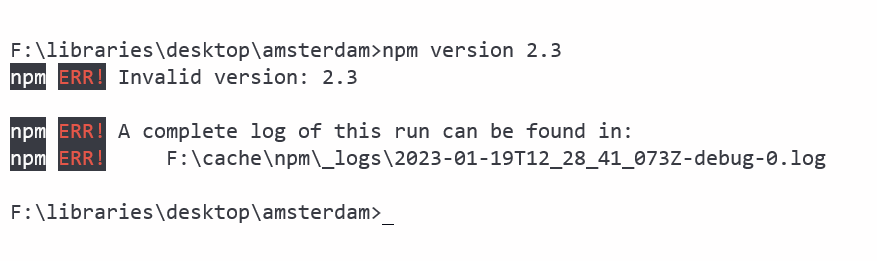
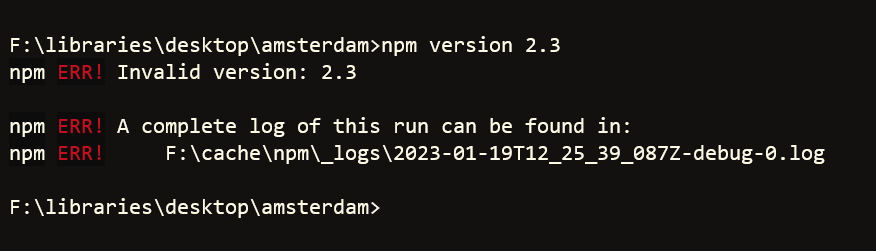
package.json
Mandatory version field.
- Our package version
- Has to be a valid SemVer number
- A versioning convention
- Reflects kind of changes between two versions
- Learn more at semver.org
Let’s now see more package-oriented fields
package.json
A package is about delivering code.
-^
Entry points, what’s accessible on our package.
package.json
{
"name": "my-package",
"version": "0.0.1",
"main": "dist/index.js",
"scripts": { ... },
"dependencies": { ... },
"devDependencies": { ... }
}-^
const myPackage = require("my-package");package.json
{
"name": "my-package",
"version": "0.0.1",
"main": "dist/index.js",
"module": "dist/index.mjs",
"scripts": { ... },
"dependencies": { ... },
"devDependencies": { ... }
}-^
import myPackage from "my-package";package.json
{
"name": "my-package",
"version": "0.0.1",
"main": "dist/index.js",
"module": "dist/index.mjs",
"scripts": { ... },
"dependencies": { ... },
"devDependencies": { ... }
}-^
import myPackage from "my-package";package.json
{
"name": "my-package",
"version": "0.0.1",
"main": "dist/index.js",
"module": "dist/index.mjs",
"exports": {
".": {
"require": "./dist/index.js",
"import": "./dist/index.mjs"
}
},
"scripts": { ... },
"dependencies": { ... },
"devDependencies": { ... }
}Which ones are we supposed to use?
package.json
Not straightforward to answer, but "basically":
exportsonly if you want to be future-facing, and only future-facingmain,module, andexportsif you want (or need to) be compatible with most setup
package.json
Package code entry points:
main, default entry point (CJS or ESM)module, ESM-specific entry pointexports, modern entry points, more flexible
package.json
{
"name": "my-package",
"version": "0.0.1",
"main": "dist/index.js",
"module": "dist/index.mjs",
"exports": {
".": {
"require": "./dist/index.js",
"import": "./dist/index.mjs"
}
},
"types": "dist/index.d.ts",
"scripts": { ... },
"dependencies": { ... },
"devDependencies": { ... }
}package.json
{
"name": "my-package",
"version": "0.0.1",
"main": "dist/index.js",
"module": "dist/index.mjs",
"exports": {
".": {
"require": "./dist/index.js",
"import": "./dist/index.mjs"
}
},
"types": "dist/index.d.ts",
"bin": {
"my-package": "bin/cli.js"
},
"scripts": { ... },
"dependencies": { ... },
"devDependencies": { ... }
}package.json
{
"name": "my-package",
"version": "0.0.1",
"main": "dist/index.js",
"module": "dist/index.mjs",
"exports": {
".": {
"require": "./dist/index.js",
"import": "./dist/index.mjs"
}
},
"types": "dist/index.d.ts",
"bin": {
"my-package": "bin/cli.js"
},
"files": ["src"],
"scripts": { ... },
"dependencies": { ... },
"devDependencies": { ... }
}{
"name": "@prismicio/client",
"version": "7.0.0",
"exports": {
".": {
"require": "./dist/index.cjs",
"import": "./dist/index.js"
},
"./package.json": "./package.json"
},
"main": "dist/index.cjs",
"module": "dist/index.js",
"types": "dist/index.d.ts",
"files": [
"dist",
"src"
],
"scripts": { ... },
"dependencies": { ... },
"devDependencies": { ... }
}package.json
Types of dependencies:
dependenciesdevDependencies
- foo
Only package’s dependencies are installed when it’s installed, devDependencies are ignored
package.json
{
"name": "my-package",
"version": "0.0.1",
"main": "dist/index.js",
"module": "dist/index.mjs",
"scripts": {
"build": "vite build"
},
"dependencies": { ... },
"devDependencies": {
"vite": "^4.0.4"
}
}package.json
Types of dependencies:
dependencies, required to run the packagedevDependencies, required to build the packagepeerDependencies
foo
package.json
{
"name": "vue-router",
"version": "4.1.6",
"main": "index.js",
"module": "dist/vue-router.mjs",
"scripts": { ... },
"dependencies": { ... },
"devDependencies": { ... },
"peerDependencies": {
"vue": "^3.2.0"
}
}package.json
Main things to consider:
- Required
nameandversionfields - Entry points declaration
- Proper dependency declaration
package.json
Things I omitted:
-
engine -
type(nos!) repository,sideEffects,publishConfig, etc.
- foo
More on the documentation: https://docs.npmjs.com/cli/v9/configuring-npm/package-json
Maintaining Packages
Maintaining Packages
People expect a lot from open-source packages.
- It’s fine if you don’t support TypeScript from the get-go
- It’s fine if you don’t have both CJS and ESM
- It’s fine if you don’t write TSDocs
- etc.
If the package works fine enough for you and others, it’s already great!
Inspire from other open-source projects
Things that work great for others, might work great for you!
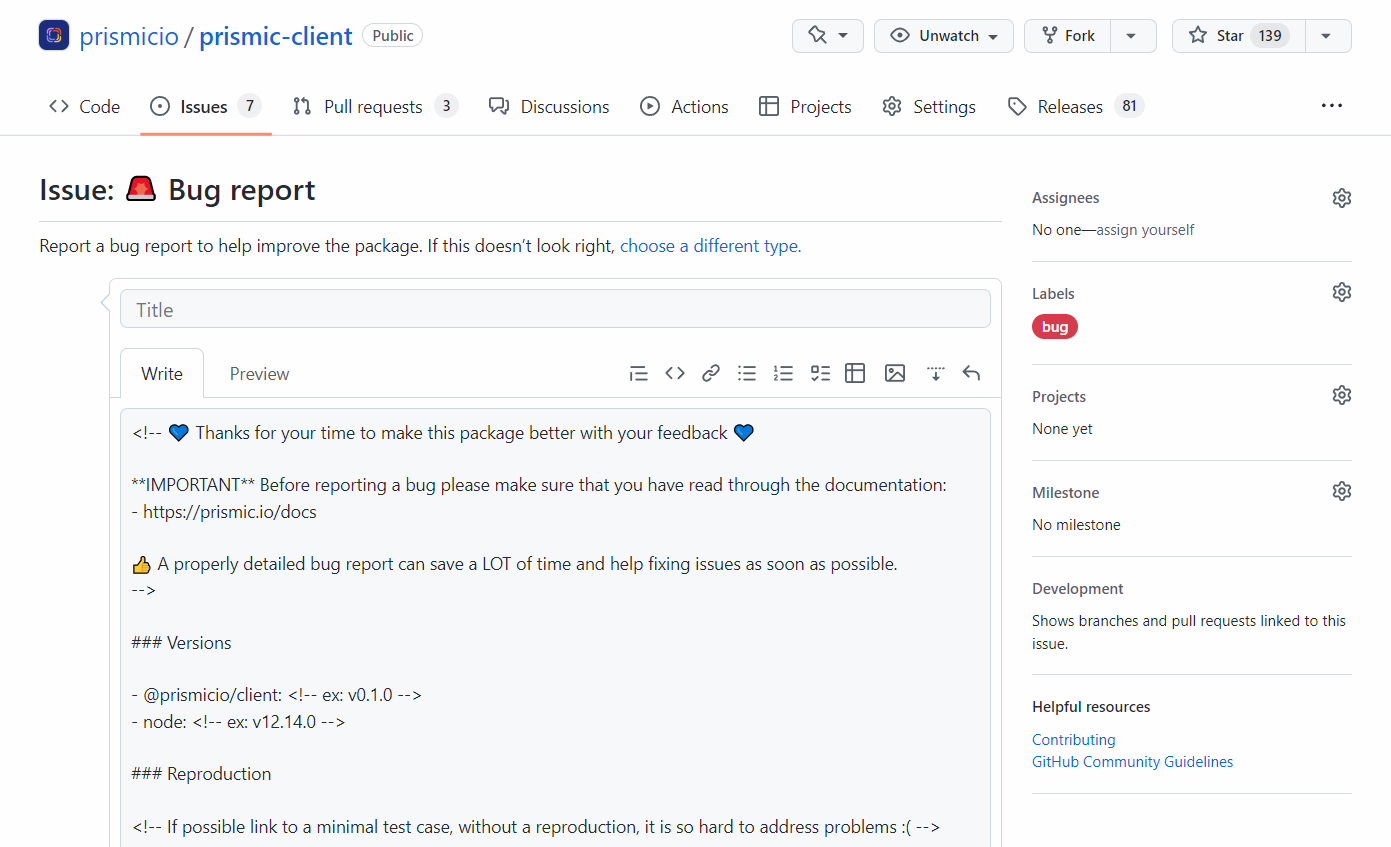
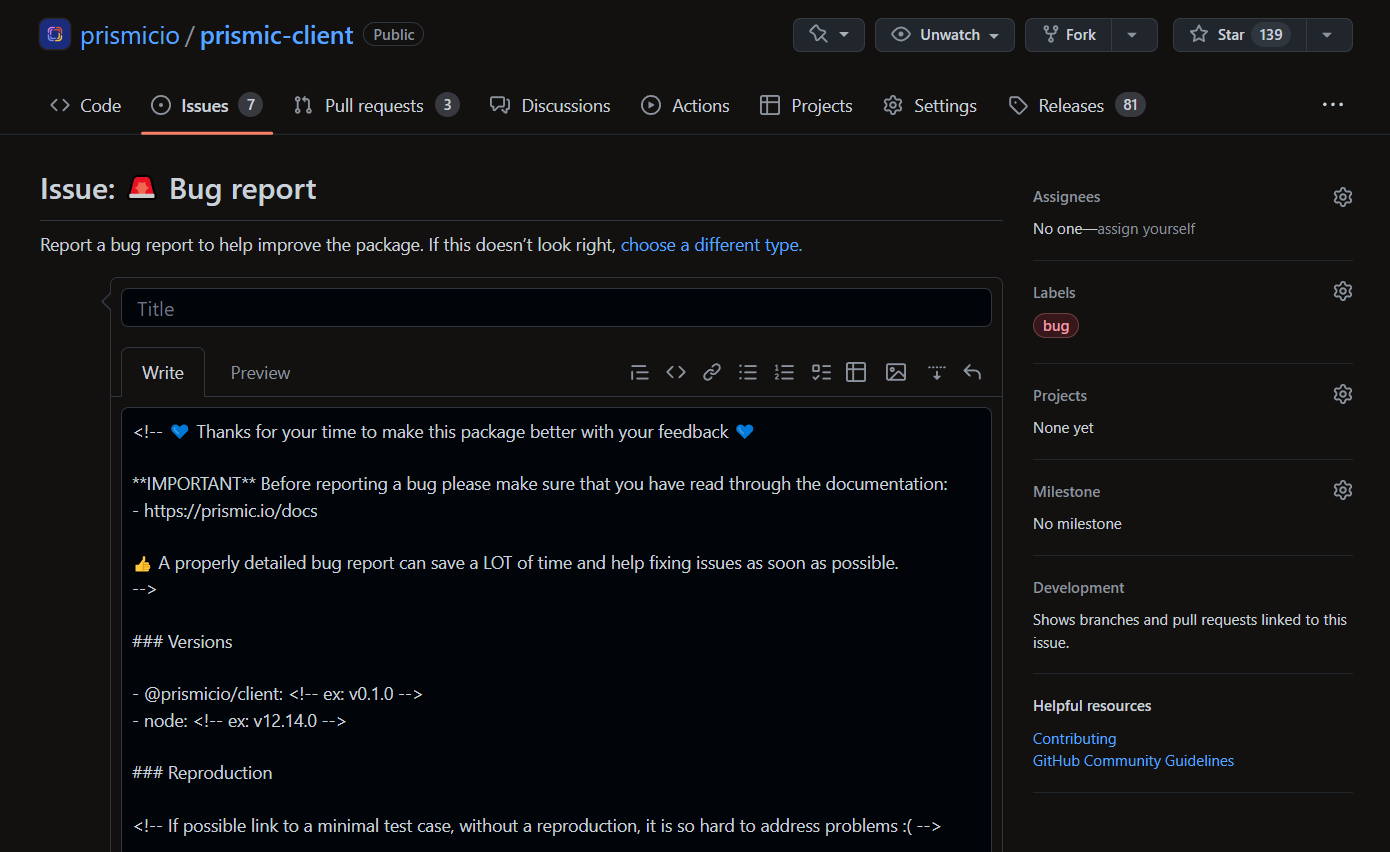
Maintaining Packages
You can learn a lot this way.
- Do crazy things through the
.githubfolder - Automate your release process with tools like Standard Version CLI
- Update dependencies with tools like VSCode Version Lens
Maintaining Packages
Regular maintenance:
- Fixing bugs if any
- Maintaining dependencies (updating them)
- foo
Helps ensuring your package keeps working and is easy to work with.
At Prismic, once a week if there are issues, otherwise, once a month.
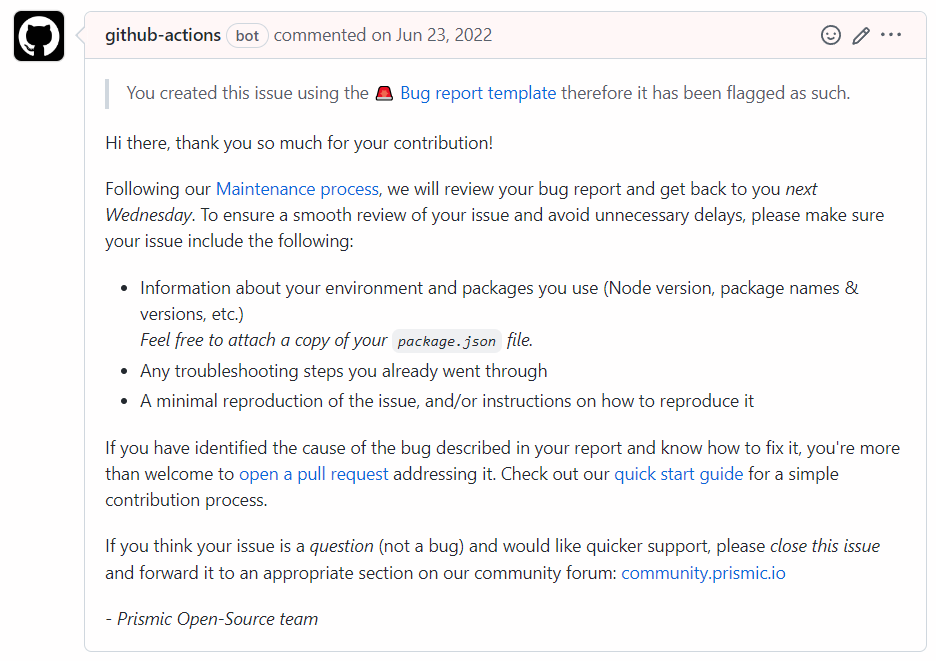
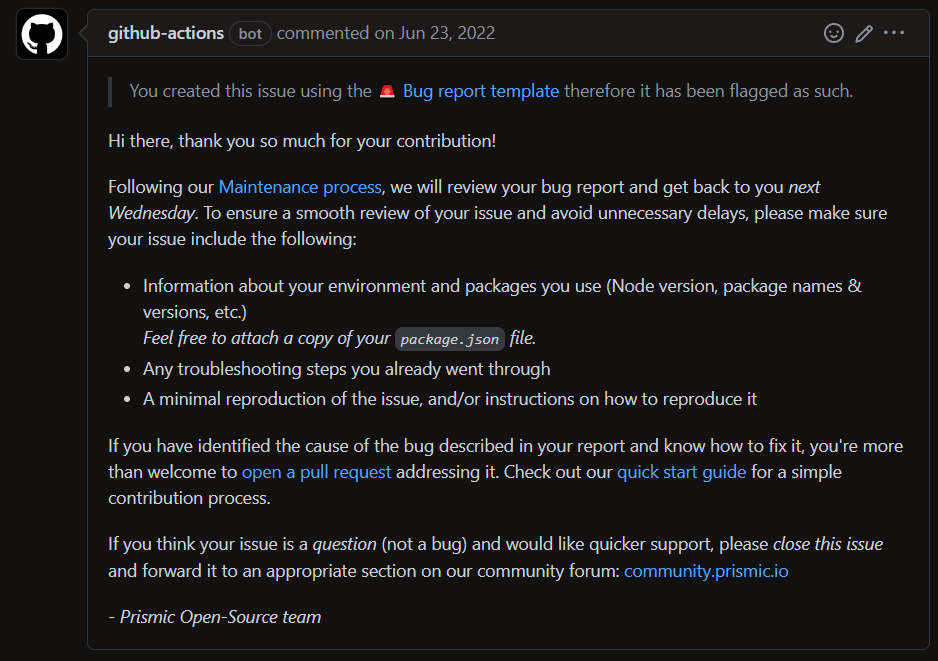
Maintaining Packages
Evolving?
- Adding new features and changing existing ones
- No rule of thumb for that
- Adding small features can often be done as-is
- For bigger ones and breaking changes, planning is encouraged
- RFCs work great for us at Prismic
- Nuxt 3
<NuxtLink />RFC example
Maintaining Packages
A package can die.
- Maybe its functionalities are now native, or not relevant anymore
- Maybe it has been replaced with something better
- Maybe no one wants to maintain it anymore
- foo
Be a great citizen and use the npm deprecate command.
Maintaining Your Company’s Open-Source Ecosystem
…or how to make great npm packages for the mere mortal.
We discussed:
- Package ecosystems, for organizations and individuals
- NPM packages and their intricacies
- Package maintenance tips
All the Info
Everything from this talk & more:
-> lucie.red/amsterdam-23
Twitter:
-> lucie.red/twitter
Mastodon: